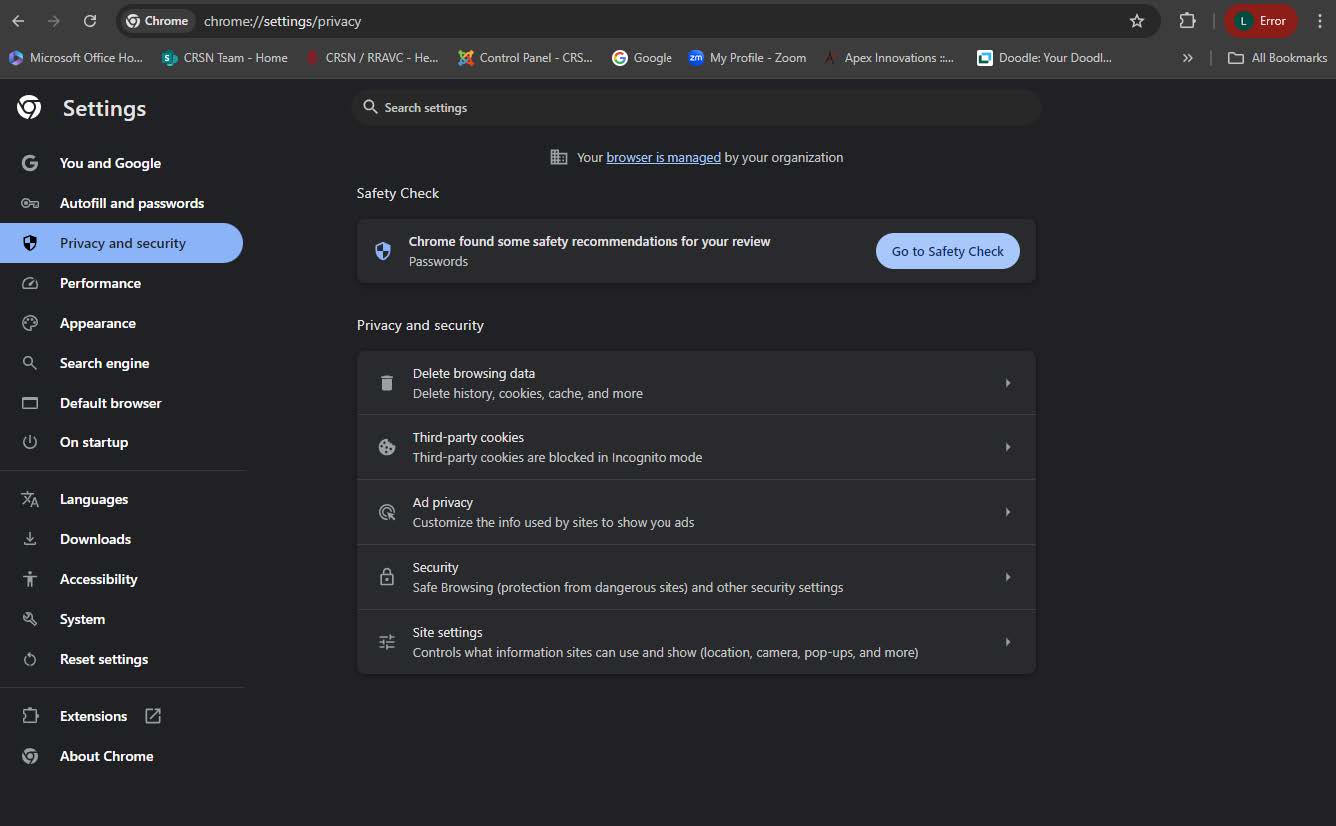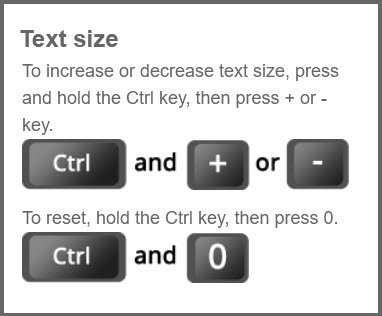-
You must be logged in as a user to access the e-Modules.
-
Use Google Chrome as your browser for best results.
-
If you are having trouble accessing the website or e-Modules, you may need to clear your cache. Your computer may be remembering an incorrect password. To do this, click on the ellipsis – the three dots on the right-hand side of the search bar. Go to 'Settings' and select ‘privacy and security’. then select 'Delete browsing data - history, cookies, cache'. After this, completely close the Chrome browser. Re-open chrome. Go to www.crsn.ca. Log in and try again.
-
Contact Cette adresse e-mail est protégée contre les robots spammeurs. Vous devez activer le JavaScript pour la visualiser. if you are still having trouble.