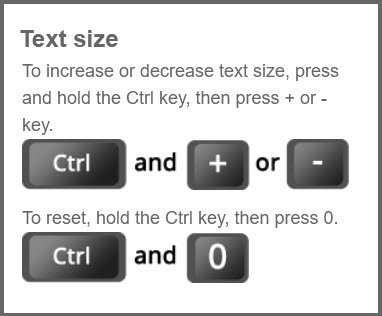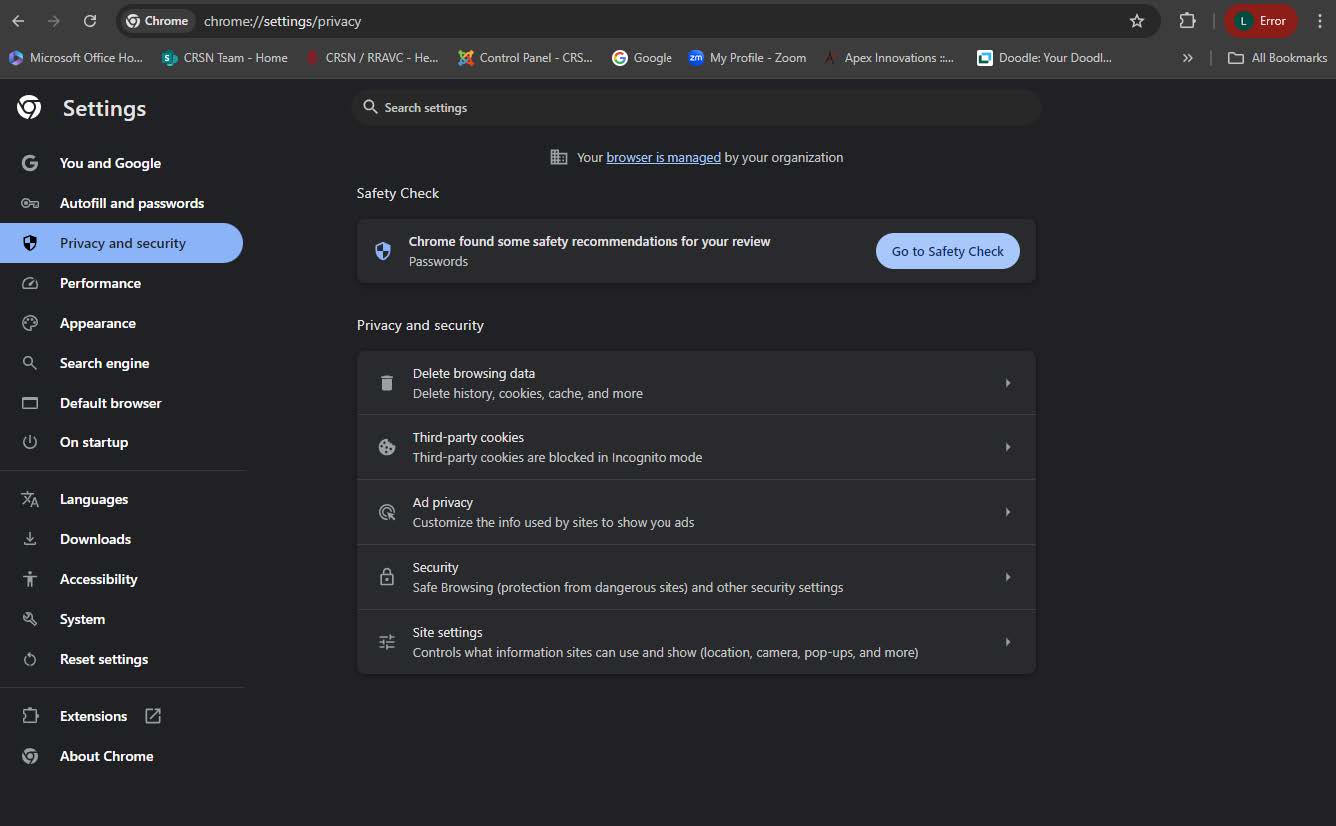June is stroke month in Canada. Our regional teams promoted stroke awareness and highlighted one of our wonderful Hospital Peer Connections program volunteers!
NEW - Understanding Stroke & TIA: this new resource can help you learn more about stroke and mini-stroke, find tips about living well after stroke, and help you find support services in the community.
The Champlain Community Post-Stroke Exercise Program has expanded to include in-person classes in Ottawa. See the flyer for more information including locations and times. Virtual classes will continue.
We're launching a newsletter this fall! Designed for stroke survivors and their care partners, it will include practical tips, inspiring stories, and helpful resources to support your recovery.